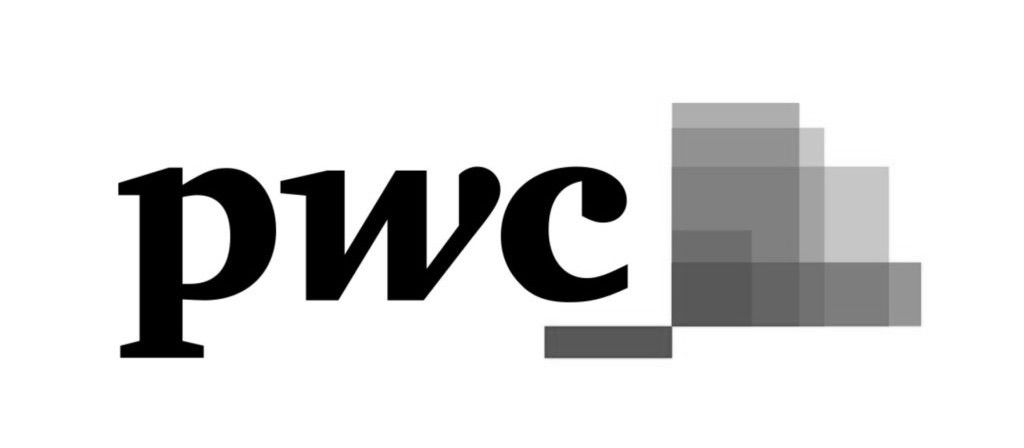Get your organisation GA4 ready today!
- Do you want proven experts in Analytics working on your GA4 implementation?
- Do you want GA4 demystified for your team?
- Do you want honest and engaged people to understand your issues?
- Do you want one of the most respected analytics agencies in Australia?
Then get in contact today!
Contact Us
Get your organisation GA4 ready today!
- Do you want proven experts in Analytics working on your GA4 implementation?
- Do you want GA4 demystified for your team?
- Do you want honest and engaged people to understand your issues?
- Do you want one of the most respected analytics agencies in Australia?
Then get in contact today!
Contact Us
GA4 Implementation Services Australia
Tribalism offers GA4 Implementation, training and setup services Australia-wide. We would love to help your organisation come to grips with this big change.
Google has gone and done the unthinkable and decided enough is enough - everybody has to be on GA4 by July 2023 or else!
What are the repercussions of this decision by Google?
- You'll need to get a GA4 property setup asap! Why? Older UA does not join with GA4 data. You'll only see data in your GA4 account from the date you set it live... so the earlier the better!
- Your organisation is going to have to come to grips with the clunky GA4 interface. UA will stop on July 2023
- You'll need a team and a plan to get GA4 in to working shape for everyone - not just the data nerds
- You'll need training as part of this plan
- You'll need a moderately skilled analyst or an agency/consultancy to manage GA4 and add in events/reports as they arise - similar to how you would need a GTM person today

The default GA4 interface... ...clunky, but you can optimise it so it looks awesome out of the box for your team!
Why get Tribalism to help with your GA4 implementation?
We are Australia's most analytical digital agency. No faff here - only smarts.
We started as an analytics company, we added digital marketing and web design but we never lost our analytical roots. Indeed it gives us our competivive advanatge in whatever we do.
GA4 is a tool built for data nerds. Most people adept at data (inlcuding us) appreciate GA4 for what it is. We love all the new reporting tools, the new data model and the new way of doing things. It truly beats old GA in many ways.
However! GA/UA (and by extension its repalcment GA4), was never a tool built just for data nerds. It was used by the whole team: marketers, sales people, web designers, UX etc etc
Tribalism understands the full gamut of use cases and users, especially in regard to digital marketing. We understand the urgent need to have everything customized and tidied up as cleanly as possible to get everyone, not just the data nerds, using the system as quickly as possible.
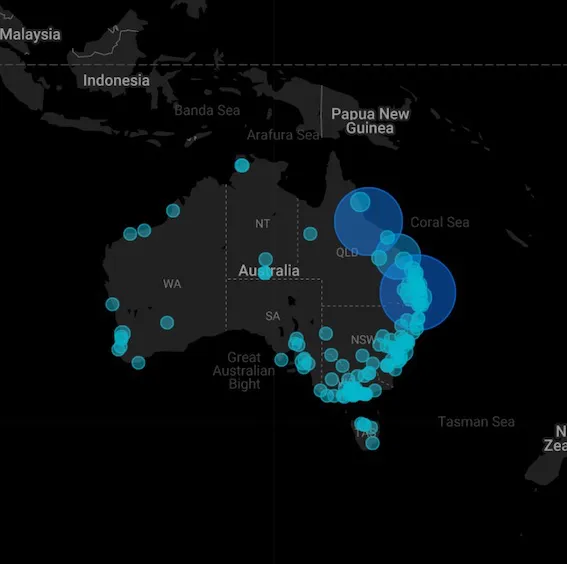
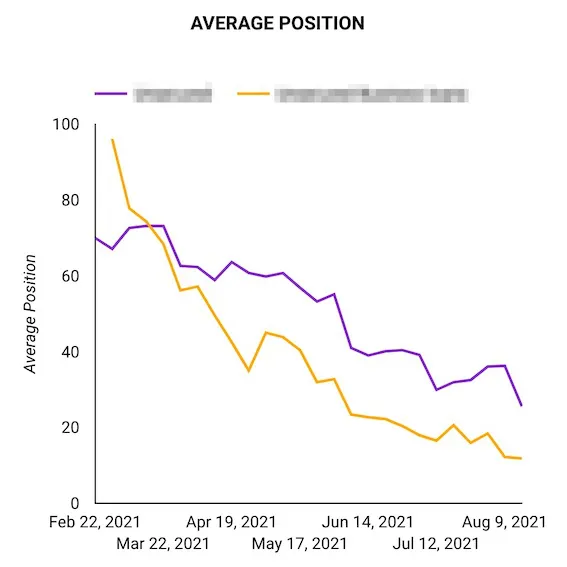
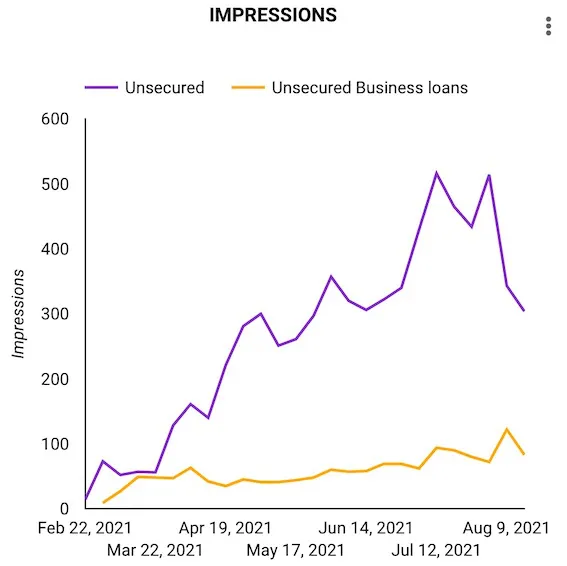
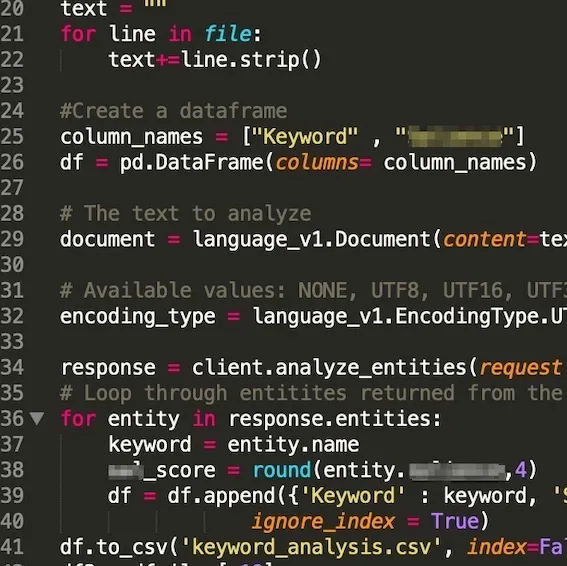
Examples of our Analytics work: clockwise from Top left: 1) location reporting in DS, 2) New client page from Feb 1, 3) New client page from Feb 1 - Impressions, 4) Python script for KW relevance
Want to boost up your knowledge in Analytics?
Check out our related articles below
Analytics
Track URL Fragments With GTM
When your webpage dynamicaly changes URL as visitor scrolls though the page content, you should not use Scroll...
Read articleAnalytics
Google Analytics Extract Discrepancies
This tweet ended up in a bit of a firestorm. Scroll through it to see where I and others got involved...
Read articleAnalytics
Guide To Google Maps In DS
Data Studio, data studio, data studio… such a great tool - but always missing that last little bit....
Read articleHow we do GA4 Implementation at Tribalism
1. Decide who will maintain GA4 ongoing
GA4 requires more expertise than old GA. Either experienced internal staff or an external team is needed.2. Determine your GA4 measurement framework
Transfer as much events/goals/custom data from old GA and determine the new event/data model in GA43. Determine your reporting requierments
Build what you can in GA4 explorer but build priority reports in Data Studio and BigQuery4. Link, Tag & Steup
Link all systems together including Search Console, Google Ads, Signals, BigQuery etc. Tag everything in GTMGA4 requires quite a bit of extra setup and extra supporting infrastructure compared to old GA. Our approach is to work with your team to develop a plan to deal with these changes.
This means an enforced culture change in your organisation - at least in terms of how it interacts with GA. Either you will need more specialised staff internally to be the owners of GA4 - or you will need to appoint an external team/consultant to assist you manage this.
Note: GTM is still integral to GA4, in fact probably more so due to the increased complexity of the data model. However you decide to setup GA4, you will need a team experienced in GTM. Please get in contact if you want further info!
Our Clients Love Us
You need more information? Check what other people are saying about our services. They are very happy with our work.
GA4 Pricing Guide
Setup
$1,499
- 10 Goals trasferred over and 10 Events transferred over
- All platofroms linked and GTM setup
- 1 Mini measurement framework doc and onggoing management plan
Extra Reporting
$1,999
- 2 Bespoke dashboards set up in Data Studio
- 2 pages long maximum dashboard size
- Linked to BigQuery, GA4 and other platfroms as necessary
Ongoing Maintainence
$499 /mo
- 2 New events and or goals per month
- Troubleshooting ad 24hr response time SLA for any issues
Try out our free CrUX Google Data Studio dashboard 😀
(Connects to your google account. Measures your websites speed)
GA4 Frequently Asked Questions
Google Analytics 4 (GA4) is implemented much the same way as the old GA - through a tag placed on every page of your website (or app).
This tag is a javascript snippet - either a gtag or a tag within Google tag manager (or another tag management system).
Google Tag Manager (GTM) is a free online tool developed by Google to store small snipepts of code deployed on your website or app. There is a paid version too which has some more enterprise features, but the free version is moren than enough for 99.9% of businesses.
GA4 is the new version of Google analytics that was released in 2019. It will fully takeover from the old version of google analytics in July 2023. See here for more.
- Go to Admin in Google analytics (assuming you have a google account)
- Choose GA4 setup assistant
- You will need to choose a new Google Analytics property
- You will be given a Gtag code. Either install this manually on your site (not recommended) Or deploy GA4 through GTM (recommended)
- Follow the steps in the setup wizard to link accounts, setup goals, determine access etc
- Review everything in detail to make sure you are tracking everything as you were in old GA
- Create a measurement framework doc to determine all the events and parameters you want to capture in GA4 - note you can capture a wealth of parameter values in GA4 taht you couldnt in old GA
- Aim to implement prior to July 2022, in order to capture at least 1 years worth of data. Old GA data does not transfer over to new GA4!
When you sign into to Google analytics you have the option to select different accounts/properties in the top left dropdown. You can also do this by clicking on admin and then clicking accounts.
Once there scroll through your properties and you will see which ones are GA4. They have a differnt unique id being a 9 digit number as opposed to an id beginning with "UA-..."
No there is not. However, Google through skillshop does offer basic training here.
This is not enough to become skilled in GA4 though and you will need to trin yourself or work with en expert like Tribalism to help get your team up to speed.
GA3 and GA4 are both analytics tools - primarily for measuring user behaviour on your website - eg which pages did my visitors go to? GA4 extends the model by being agnostic for websites and apps - moving beyond "pageviews" to incorporate "screen views".
The idea is the data should be easily comparable across websites and apps. GA4 uses an event based model - not a pageview model as used by GA3.
(In our opinion) GA3 has a much, much better designed user interface - easily accesible by all levles of users. GA4 is less intuitive and requires a certain level of expertise to navigate. It includes some extra functionality above GA3 eg the Explore model, but has less functionality in other area seg custom reports and custom dashboards.
In July 2023, GA3 will be dprecated and replaced by GA4.
If you intend to continue using Google Analytics as your web analytics tool beyond 2023 then yes you need GA4. GA3 will be deprecated on July 1 2023.
There are alternatives to Google Analytics, but the majority of these systems are not free. Examples include: Adobe Analytics, Matomo, Plausible, Simple Analytics, Snowplow Analytics and Piwik.
You will need to set up a GA4 property and deploy it to your site manually or through GTM - as a minimum. But you really need a measurement plan and devote resources to making sure everything you currently track in GA3 is tracked in GA4.
We recommend turning on your GA4 property prior to July 2022 - so you will have at least 1 years worth of data at the cut-over date.
When you are ready we recommend devoting 1-2 weeks at least creating a measurement framework and transitioining all your Data Studio and related reports to the new GA4 property. It would be a good idea to run these reports in parallel with the old GA reports to deal with any discrepancies.
Get in Touch
Let’s talk about what an analytical digital agency like Tribalism could do for your company!
Find us at the office
3015, Melbourne, VIC
Australia
Give us a ring
+61 1300 151 387
Mon - Fri, 9:00-17:00